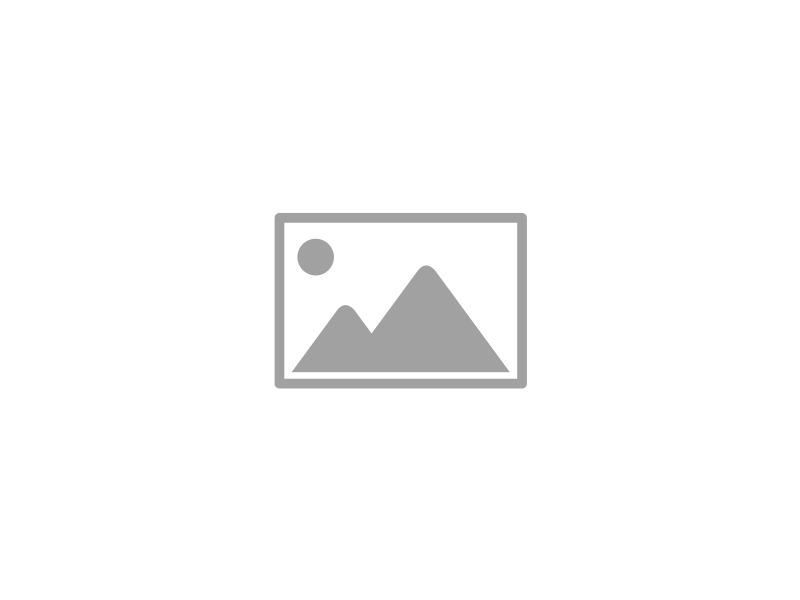Struggling to get serious job search mileage out of LinkedIn? If employers surf your Profile and then leave (or ignore your response to job postings), you might be missing simple strategies for presenting your brand on the site.
Consider these straightforward, corrective actions in your LinkedIn strategy, methods, and perspective – which can make the difference between landing a great job and spinning your wheels:
1. Strengthen your brand message by adding rich media (video, documents, or links).
Want employers to get a better picture of your capabilities? Then show them – using an actual graphic, presentation, video, or link to work samples or success stories.
You can attach these files to your Summary or under each job in your Experience section. To do so, click the box with a plus sign next to “Edit” while in the Edit Profile display; hover the mouse over this icon to see “Add link” or “Upload file.” After you finish adding the item, a thumbnail will appear on your Profile, injecting a shot of color and intriguing your visitors.
Each of your jobs can be associated with Projects or Honors & Awards, where you can also add URLs appearing under each job. Click +Add in Projects to specify the link, description, and dates. Team members can add their participation as well (showing your collaborative side!).
No matter how you leverage rich media, the added visual interest on your Profile is sure to draw views – and help promote your brand.
2. Cut the dense paragraphs.
You’re writing your LinkedIn Profile for web reading, not a paper-bound narrative. Take a cue from effective web copy standards, with easy-to-digest sentence fragments tuned specifically for today’s click-happy audience.
Break apart any paragraphs longer than three lines, aiming for succinct ideas and employing a strategy similar to this one for a VP of Sales:
As a senior sales leader generating results in Americas and APAC markets, I’m known for:
– Generating consistent year-over-year results of up to 75% incremental growth.
– Winning the top 3 software licensing deals in new markets (Australia and Japan).
– Building channel and VAR contracts placing ABC Company among top global tech players.
Add bullet symbols by simply copying and pasting bullets you’ve used in documents (or seen elsewhere on LinkedIn) to help set apart the text you’ve added.
3. Spend time on keyword optimization.
Did you know employers spend hours looking for the right candidates on LinkedIn – using keywords as a guide to find top candidates? If you haven’t employed keyword strategy, you’ll need to look at how your Profile ranks among your competition, with tweaks to improve your findability.
If you’re a Premium LinkedIn user, you’ll now receive a list of popular, traffic-heavy keywords when editing your Summary. If you have a free account, you can always analyze job postings to get a good idea of commonly searched terms for your field. For example, an IT Director might need to include Cloud Architecture, Help Desk, Governance, and IT Roadmaps to show competency as a technical leader.
You’ll also benefit from adding keywords in highly indexed fields, such as Job Title and Skills & Expertise. Adding descriptive terms to a Job Title (IT Director – Enterprise Strategy) and gaining Endorsements on your Skills will also push your Profile higher in search results.
With a Premium account, you can also view your Visitor statistics and Profile View ranking to see if your traffic is growing or shrinking. On a free account, pay attention to whether you’re getting regular attention from employers. If not, it’s time to make keywords an important part of your LinkedIn strategy.
4. Use a photo that represents your professional side.
Still including a cropped-out shoulder from your spouse? Posting a too-casual selfie? Instead, boost your professional presence with a photo that shows how you’d look at the interview.
Most professional photographers will prepare a digital photo for a reasonable fee, including airbrushing and multiple poses. However, you might find that a friend can do the job with an array of shots in casual and office settings – allowing you to choose the best visual for a professional touch.
Taking your LinkedIn photo seriously will show employers that you’re serious about putting your best foot forward. Remember, this is one of the first brand elements they’ll see on your Profile.
5. Stop worrying about connecting with others.
You’re on LinkedIn to promote your personal brand, forge business relationships, and benefit from using the site (right?). So don’t treat it like Facebook.
Unlike less-professionally oriented social media, LinkedIn values volume of connections, and you’re rarely judged on the quality of your contact list.
What most employers and recruiters notice about you on LinkedIn is how wide your network is, how well your Profile speaks to your qualifications (and their needs), and how easily they can reach you through your connections.
Think about it another way: every new connection puts you one degree closer to a recruiter or hiring authority. So open up your network and let people in!
6. Get going on Groups.
One of the most neglected and yet one of the most high-ROI activities you can undertake on LinkedIn, joining and leveraging Groups will help you craft a memorable digital identity.
If you need proof, look at LinkedIn’s “Who’s Viewed Your Update” feature (released in early 2014). Located on the right-hand side of your home page, this function shows you how many users looked at your Status Update, grouped by connection degrees.
If you’re sharing Status Updates only with those in your network (meaning posted directly on your Home page), you’ll see views from 1st-degree connections only. But if you share Updates throughout your Groups, now you’re reaching 2nd– and 3rd-degree connections intrigued by your post – and possibly your experience.
Use your Group forums to engage in commentary, sharing your expertise (in a professional manner, of course) and discussing topics of industry interest. This strategy can help position you as a thought leader in your field.
7. Make it easy for others to contact you.
If you’ve neglected to add Contact data such as your mobile number or email address, get this updated quickly! Too many users forget to specify these details, and then wonder why they’re not receiving inquiries.
You can also add an email address right in the Summary, with a sentence encouraging others to get in touch with you (“I welcome inquiries and connection requests at john.smith@gmail.com”). Since recruiters often pay extra to source candidates, they’ll be happy to find your contact information for free.
Another way to facilitate contact is to join plenty of LinkedIn Groups, which allows other Group members to message you for free. Recruiters who source candidates in a specific field will often join industry Groups for this purpose.
In summary, if you’re not getting the leverage out of LinkedIn that you want, it might be time to rework your entire strategy. These simple corrections can bring much more traffic (and results) your way.
Photo Credit: Shutterstock